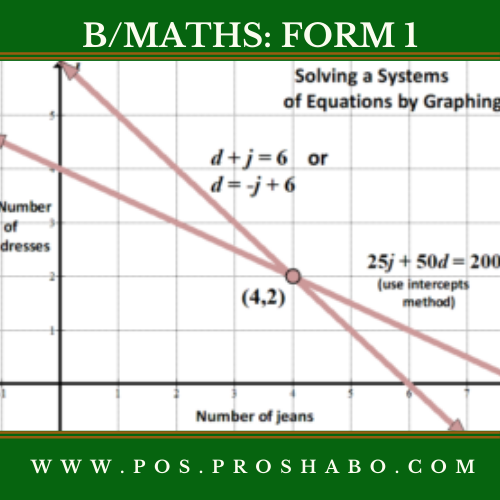PROSHABO ONLINE SCHOOLS
Website: www.pos.proshabo.com
Email: info@pos.proshabo.com
BASIC MATHEMATICS: FORM 1
Hi! Thank you very much for showing an interest in this course. YOU CAN PURCHASE THIS COURSE QUICKLY BY CLICKING HERE, or you can also buy this course by copying the following link and paste it on your browser [https://pos.proshabo.com/course/code-100-basic-mathematics-form-1]. Remember this course aimed at providing you with the right knowledge concerning the academic subject mentioned. So we are very happy to welcome you to this course, let’s start by looking at the general information about this course:
GENERAL INFORMATION ABOUT THIS COURSE:
| 1. | SUBJECT NAME: | Basic Mathematics Form 1 |
| 2. | SUBJECT CODE: | 100 |
| 3. | EXPLANATION: | Learn and practice important fundamentals of Basic Mathematics, this is special to form one student, but other students can use these materials for expanding their knowledge as well as for preparing themselves for national exams. |
| 4. | LINK TO VIEW COURSE AND TO PURCHASE: | To view course’s content and to make a purchase please click the following link or copy it and paste it on your browser: https://pos.proshabo.com/course/code-100-basic-mathematics-form-1 |
IMPORTANT NOTE ABOUT ACCOUNT REGISTRATION:
Our courses are being provided online through our website (i.e. https://pos.proshabo.com), therefore, We kindly ask you to open an account with us, so that you can have a better learning experience. Once you register your account then you can access your account through the link https://pos.proshabo.com/dashboard, and do much more in it. Your account consists of the following important parts, which enables you to perform various things, let’s see one after the other:
- My Courses: This part displays the list of all courses which you have enrolled in.
- My Grades: This part displays all the grades that you have obtained in all enrolled courses.
- My Memberships: This part displays the list of all Membership plans that you have subscribed to.
- My Achievements: This part displays the achievements you have attained in various courses.
- My Certificates: This displays all the certificates that you have awarded.
- Notifications: This shows various notifications such as completed lessons etc.
- Edit Account: Use this part to edit/update some information about you.
- Redeem a Voucher: Have you given a voucher to use it as a way of enrolling in a certain course or membership plan? If yes, then use this part to redeem that voucher. Once this succeeds, then you will be enrolled automatically.
- Order History: This part displays the list of all orders (i.e. pending orders, completed orders, canceled order, etc), you have made.
- Sign Out: For security purposes, we advise you to use this part to sign-out from your account, in order to prevent unauthorized use of your account.
Therefore, the purchase of our courses and our memberships plans will depend much on whether you have already opened an account on our website or not. But even If currently, you don’t have an account, don’t worry because we have a simplified system that will open an account for you as well as registering you to the course or membership plan of your choice, at the same time. That means the process of registering your account and the process of enrolling you in a course or membership plan of your choice, will be done at the same time during the first time you purchase this course. Let us now look at the necessary steps to be followed in order to buy this course.
(A): FOR THOSE WHO HAVE NOT OPENED AN ACCOUNT ON OUR WEBSITE.
Haven’t you opened your personal account yet? If the answer is yes, then in order to be registered in this course, you must follow the following steps to register your account while at the same time you complete your registration to this course: –
- Please click the purchase link given in the RED BOX above (i.e. the link on number 4), or copy it and paste on your browser.
- Choose the payment category (i.e. access plan such as daily, weekly, monthly, etc) that fits your need well, then click the ENROLL button of that category.
- Then fill in your important information such as:
- USERNAME: This is the name you will use to log-in to your account (e.g. caleb, abc40, etc). This name cannot be changed; and also it must be a unique name that is not yet registered.
- E-MAIL ADDRESS: Here you must enter your email address (e.g. info@pos.proshabo.com).
- CONFIRM E-MAIL ADDRESS: Here you have to rewrite your email. This step is aimed at verifying the accuracy of your previously written email.
- PASSWORD: Here you must enter your password which you will use to log in to the site (Example: AZd834@597).
- CONFIRM PASSWORD: Here you have to rewrite your password as you did earlier. This step is intended to verify the accuracy of your password as you originally typed it.
- FIRST NAME: Here you must write your first name. For example, if you are called Caleb Prosper, then here you should write CALEB.
- LAST NAME: Here you have to write your last name. For example, if you are called Caleb Prosper, then here you should write PROSPER.
- Then click on the button labeled BUY NOW, and you will be directed to the payment procedures.
- We kindly ask you to fulfill all payment procedures, and once you have done this, then, you will be granted access to this course according to the access plan of your choice.
- Lastly, we are reminding you to find easily the list of all courses which you have enrolled in by clicking this link: https://pos.proshabo.com/dashboard/my-courses/. Don’t forget to click the NEXT button, if you have not seen some courses that you have enrolled into.
- Thank you
(B): FOR THOSE WHO HAVE OPENED AN ACCOUNT ON OUR WEBSITE
If you have already opened your account on our website (i.e. https://pos.proshabo.com), first of all, we congratulate you, but we also urge you to fully follow the steps below to complete your registration: –
- Please click the purchase link given in red the box above (i.e. the link on number 4), or copy it and paste on your browser.
- Choose the payment category (i.e. access plan such as daily, weekly, monthly, etc) that fits your need well, then click the ENROLL button of that category.
- Click on the button labeled BUY NOW, and you will be directed to the payment procedures. We kindly ask you to fulfill all payment procedures, and once you have done this, then you will be granted access to this course according to the access plan of your choice.
- Lastly, we are reminding you to find easily the list of all courses which you have enrolled in by clicking this link: https://pos.proshabo.com/dashboard/my-courses/. Don’t forget to click the NEXT button, if you have not seen some courses that you have enrolled into.
- Thank you.
IMPORTANT:
- This study aims to teach those who want to learn the subject mentioned above, according to the current syllabus designed especially for the class level mentioned above.
- You will also have the opportunity to listen to and watch various videos that have been recorded and will continue to be recorded and uploaded to our site.
- Once you have joined this training, then you will be able to choose to study any topic listed in the current syllabus of this subject, intended for this specific class.
DO YOU HAVE A QUESTION OR ADVICE?
If the answer is yes, then do not hesitate to contact us through our email address info@pos.proshabo.com, and we will be glad to answer your questions, as well as acting on your advice accordingly.
IN GOD WE TRUST